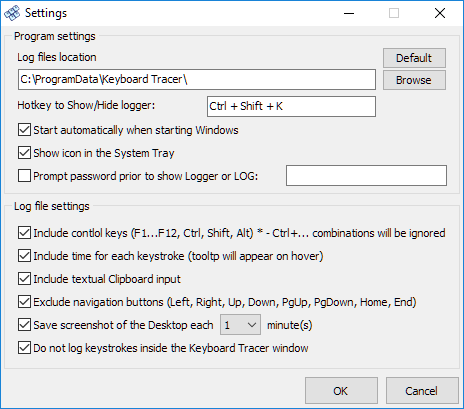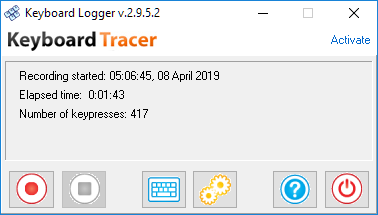In today’s digital age, the importance of cybersecurity cannot be overstated. As we increasingly rely on computers for personal and professional tasks, the need to protect our digital information becomes paramount. One tool that has gained prominence in the cybersecurity landscape is the keyboard tracer software. This article aims to provide a comprehensive understanding of the basics of keyboard tracer software, its functionalities, and how it can be used effectively.
What is Keyboard Tracer Software?
Keyboard tracer software, also known as keylogger software, is a computer program designed to record every keystroke made on a computer keyboard. This software operates in the background, often without the awareness of the computer user. It is used for various purposes, including parental control, employee monitoring, and even cybersecurity.
How Does Keyboard Tracer Software Work?
Keyboard tracer software works by recording every keystroke made on a computer keyboard. It captures and logs all keyboard inputs, including letters, numbers, symbols, and function keys. Some advanced versions can even capture screenshots, track mouse clicks, and record clipboard data.
The logged data is then stored in an encrypted file, which can be accessed only by the person who installed the software. This data can provide valuable insights into the user’s activities, including their online searches, messages, emails, and passwords.
Benefits of Keyboard Tracer Software
- Enhanced Cybersecurity
Keyboard tracer software can help detect unauthorized access to your computer. By monitoring keystrokes, you can identify suspicious activities and take appropriate action. - Parental Control
Parents can use keyboard tracer software to monitor their children’s online activities. It can help ensure that kids are not engaging in inappropriate or dangerous online behavior. - Employee Monitoring
Businesses can use keyboard tracer software to monitor employee productivity and prevent data breaches. It can help identify employees who are wasting time or sharing sensitive information. - Data Recovery
In case of a system crash, the logged data can be used to recover lost information.
Using Keyboard Tracer Software Effectively
While keyboard tracer software can be a powerful tool, it’s essential to use it responsibly. Unauthorized use of this software can lead to privacy invasion and legal issues. Therefore, it’s crucial to obtain proper consent before installing the software on someone else’s computer.
When choosing a keyboard tracer software, consider factors like ease of use, features, compatibility, and customer support. Also, ensure that the software is from a reputable source to avoid malware or spyware.
Conclusion
Understanding the basics of keyboard tracer software can help you leverage its benefits effectively. Whether you’re a parent looking to safeguard your child’s online activities, a business aiming to enhance productivity, or an individual seeking to bolster your cybersecurity measures, keyboard tracer software can be a valuable tool. However, it’s crucial to use it ethically and responsibly, respecting the privacy and rights of others.
Remember, knowledge is power. The more you understand about keyboard tracer software, the better equipped you’ll be to use it to your advantage. Stay safe in the digital world!