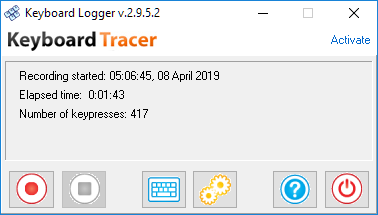I dagens digitale tidsalder, organisasjoner bruker i økende grad teknologi for å effektivisere driften, forbedre produktiviteten, og beskytte sine eiendeler. En slik teknologi som vinner frem er overvåking av ansattes tastetrykk. Denne praksisen innebærer sporing og logging av hvert tastetrykk en ansatt gjør på datamaskinen sin i arbeidstiden. Selv om dette kan virke invasivt, it is a powerful tool for ensuring accountability, øke sikkerheten, and increasing productivity. One of the leading programs in this area is Keyboard Tracer.
Sporstoff for tastatur is a simple yet powerful keystroke monitoring software that allows employers to keep track of their employees’ computer activities. It is designed to be user-friendly, making it easy for even non-tech savvy individuals to use.
Keyboard Tracer is an excellent tool for employee keystroke monitoring
- Enhanced Security: Keyboard Tracer helps to detect any unauthorized access or suspicious activities on your company’s computers. It logs every keystroke, making it easier to identify and address potential security threats.
- Increased Productivity: Med Keyboard Tracer, you can monitor how employees are using their work time. Are they spending too much time on non-work related sites? Are they using their computers efficiently? With this information, you can implement strategies to improve productivity.
- Ansvarlighet: Keyboard Tracer provides a record of all computer activities. This promotes accountability among employees, as they know their actions are being monitored and recorded.
- Easy to Use: Keyboard Tracer is designed with user-friendliness in mind. It’s easy to install, operate, and interpret the data it collects.
- Discreet Operation: The software may operate discreetly in the background, without disrupting the user’s activities or slowing down the computer.
- Detailed Reports: Keyboard Tracer provides detailed reports of each user’s activities, including the applications used and the keystrokes made. This makes it easy to review and analyze the data.
How to monitor employee keystroke
Monitoring employee keystrokes is the main task that Keyboard Tracer performs with ease. Set it up and configure the necessary options, then run it and get reports.
- Launch the Program.
After installation, launch the Keyboard Tracer program. You will see a user-friendly interface with various options. - Configure Settings.
Go to the settings menu. Here, you can configure the software according to your needs. You can set it to start automatically with Windows, hide the software from the system tray, or set a password to prevent unauthorized access. - Start Monitoring.
Once you’ve configured the settings, click on the ‘Start Monitoring’ knapp. The software will now start recording every keystroke made on the computer.
View Keyboard Logs
Keyboard Tracer allows you to view the recorded data in the form of HTML reports. You can access these reports from the ‘Log’ Meny. These reports will show you detailed information about each keystroke, including the time and application in which it was made and even more. See the report log example.
If you want to keep a record of the keystrokes, you can configure Keyboard Tracer to save the keystroke reports on your computer or network drive. You can also export the reports in various formats like PDF or CSV.
Read more in Get Started Guode.
Important Note
Huske, it’s important to use such tools responsibly and ethically. Always inform your employees about the monitoring and ensure it complies with your local laws and regulations.
Konklusjon
For å konkludere, employee keystroke monitoring is a powerful tool for businesses. It helps to enhance security, boost productivity, and promote accountability. Sporstoff for tastatur, with its user-friendly design and comprehensive features, is an excellent choice for businesses looking to implement this practice. Huske, the goal is not to invade privacy, but to create a more secure and productive work environment.