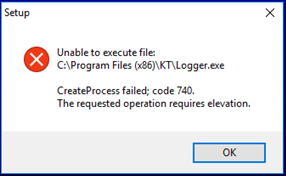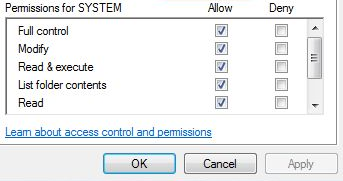Question: I received following error message when installing the program. It is Windows 10. Could you please help?
Unable to execute file:
C:\Program Files (x86)\Keyboard Tracer\Logger.exe
CreateProcess failed; Code 740,
The requested operation requires elevation.
Answer: Please note that this tool is designed for Windows XP, Vista and Win 7 (it is the system requirement). If you want it to work at another type of system you may need to manually escalate the permissions for both program executables.
For that you may do the following:
- Open the Program Files folder where the program installed using the Windows File Explorer
- Right click to the Tracer.exe file
- Select “Properties” menu item
- Select “Security” tab
- Choose “Users” to elevate permissions for the Users group
- Enable all checkboxes for the column called “Allow”
- Confirm and apply changes
- Repeat the same for Logger.exe file
- Reboot the computer
These steps may help, however we can’t guarantee that tool will work in the environment which is not supported.